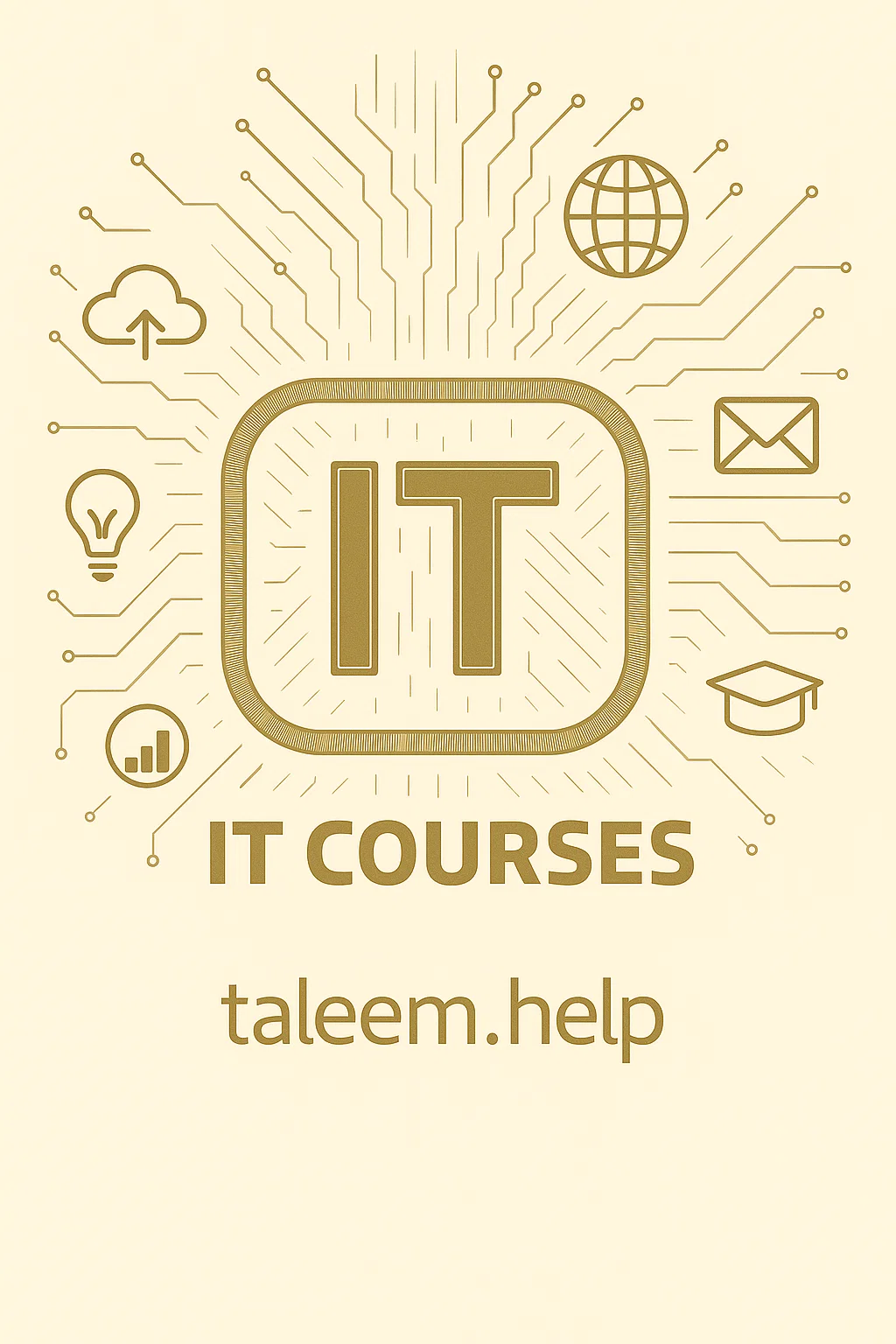📘
12
Lectures
🧪
10
Labs
📁
2
Projects
📝
5
Quizzes
🧰 This track helps you build digital confidence for daily life. You'll learn how to navigate computers, manage information, and develop habits for working smarter in a digital world. No prior experience needed — just a willingness to learn and explore with your hands on the keyboard.
📘
What is a Computer?
Understand the basic components and functions of a computer system.
🧪
Turn On, Navigate, and Shut Down
Hands-on practice with powering on a PC, navigating the desktop, and proper shutdown.
📘
Understanding Files and Folders
Learn how files are organized and managed on a computer.
🧪
Create, Move, and Rename Files
Practice creating, organizing, and renaming files and folders.
📘
The Internet and Browsing Safely
Explain how the internet works and how to browse safely.
🧪
Search for Info + Download a File
Use a browser to search, download, and open a file.
📘
Using Digital Documents
Overview of common document types: PDFs, Word files, text notes.
🧪
Open, Edit, and Save a Document
Practice basic document handling and file types.
📘
Keyboard and Mouse Skills
Develop comfort with typing, clicking, dragging, and shortcuts.
🧪
Complete a Typing and Mouse Challenge
Practice typing a paragraph and selecting/moving items on screen.